- This topic has 3 replies, 4 voices, and was last updated 4 years, 7 months ago by .
Viewing 3 reply threads
Viewing 3 reply threads
You must be logged in to reply to this topic. Login here
I notice that file 2015.csv that included in zip file for practice does not include column named “Total_malaria”. Is there any way to do it in QGIS? or we have to do it only in Excel?
I faced these issues too, but I try to follow the instruction and It is work. In my opinion, no need to edit in csv file.
I found it too. And I think it’s because the csv in the practical2 is not the same as the csv given to us. the latter does not contain the “Total_malaria” column. And as this column does not take part in the calculation, I just neglect it.
Hello all
Field “Total_malaria” was removed because its do not use in any calculation and not necessary to create. If you want to try you can make this field by a field calculator in Attribute table window follow the step in the picture.
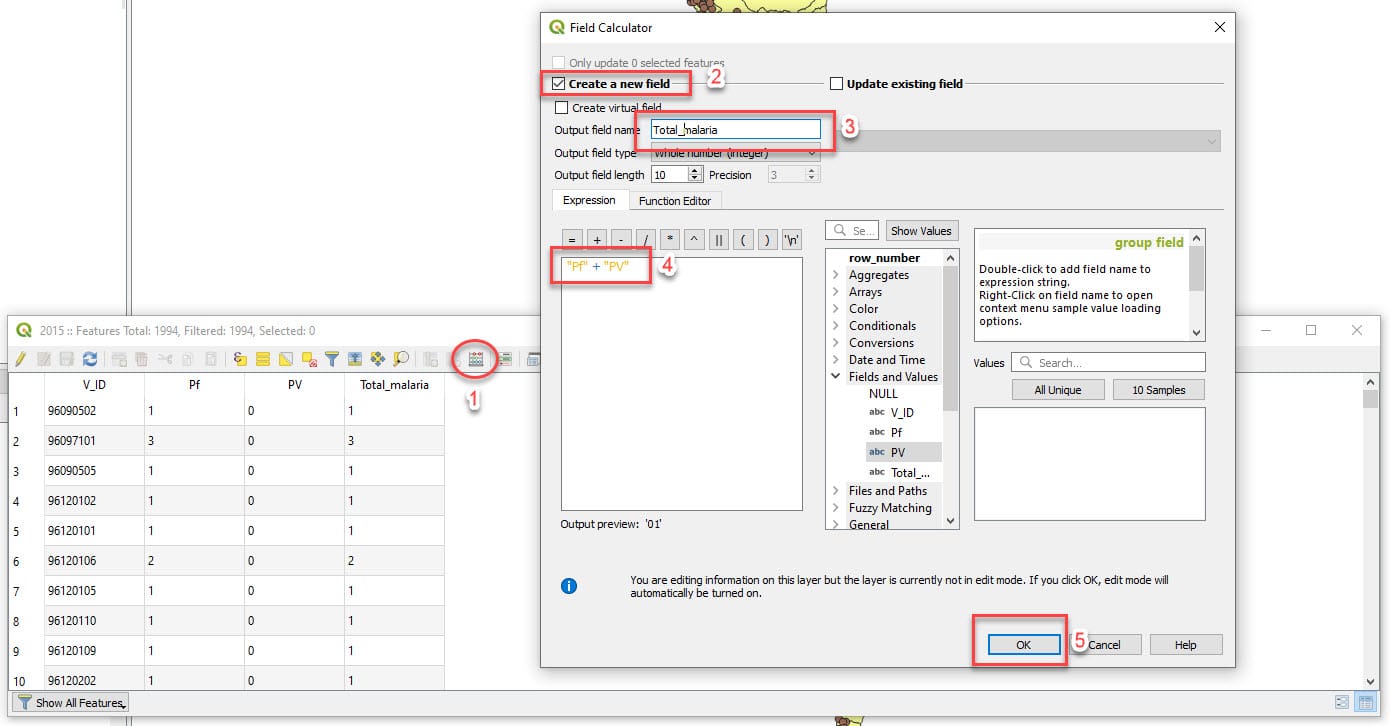
After the field was create click on toggle edit (button with a pencil) to stop editing table then save change to it.
You must be logged in to reply to this topic. Login here