- This topic has 12 replies, 9 voices, and was last updated 10 months, 2 weeks ago by
 Saranath.
Saranath.
-
AuthorPosts
-
-
2024-08-23 at 3:27 pm #45342
 SaranathKeymaster
SaranathKeymasterYou would like to develop a web-based application for patient appointments. The application will allow a patient to make doctor appointments online. For making an appointment, a patient must provide information, such as name, citizen ID, Hospital number (if available), clinical signs and symptoms (to send the patient to the appropriate clinic).
This web-based application requires a computer network and server to operate. However, there is only one IT officer in your hospital, mostly working on fixing computers. Your hospital does not have its own server yet. You propose to the executive board that a cloud server should be used for this project. So, you must provide information to the executive board.– Why would you choose cloud server, rather than physical server?
– What kind of cloud computing service model would be most appropriate (SaaS, PaaS, IaaS)? Why? -
2024-09-09 at 7:25 am #45427
 Aung Thura HtooParticipant
Aung Thura HtooParticipant1.
Proposing cloud server over physical server:Cost Efficiency: It will be challenging for the hospital to invest a lot of capital in setting up the hardware infrastructure needed for the smooth running of the server. On the other hand, cloud server can save those costs related to setting, purchasing, and storing physical server, ensuring the cost efficiency.
Maintenance: Since we have only one IT officer, it would be very challenging for me to maintain a physical server that contains a series of hardware. On the other hand, cloud service providers can handle the maintenance of the server and IT officer only needs to manage them.
Security: It will be challenging for a single IT officer to set up and implement advanced security measures for the physical server. On the other hand, cloud service providers can ensure the security of our server by offering firewall defenders, and data encryption.
Disaster Recovery: It will be a challenging task for a single IT officer to initiate and implement disaster recovery plans. On the other hand, cloud service providers backed up and stored our data on different sites, reducing data loss and ensuring operability of our web.
2.
Platform as a Service (PaaS) would be a better option among others for our hospital.Firstly, we do not need to worry about underlying infrastructures and spaces and manpower needed to maintain and secure them.
Secondly, it ensures flexibility by providing us with more control on our web development and customization of the system by offering full control over application and data.
Thirdly, it is more secure by allowing us to have control over application and handle over the data of the hospital.
Additionally, most PaaS related to healthcare systems offer features like HL7 and FHIR for our data and HIPPA regulation for our security.
Therefore, a single IT officer can handle the platform without having to worry about maintenance of infrastructure and with control over data and application that allows the customization to the needs of our hospital.
-
2024-09-15 at 8:14 am #45473
Cing
ParticipantIf there is only one IT officer, it would be a heavy burden on his shoulders to handle a physical server in addition to IT support. Instead, choosing a cloud server would be a wise choice for this project for the following reasons.
Ease of setting up: A fully operational physical server requires a public IP address, 24-hour electric support, 24-hour air-cooling, renting a public IP address, dedicated sound-proof space, licensing operating system and software, and networking. At the same time, all of these are managed by a cloud provider in a cloud server.
Ease of maintenance: Over time, a physical server needs to be checked for hardware maintenance such as physical damage, loss of connection, signs of overheating, software maintenance such as operating system updates, application updates, firewall configuration, networking maintenance such as routing to the proper address, networking, and performance monitoring, regular data backup and recovery, environmental monitoring such as power stability, temperature and humidity control to prevent hardware damage while cloud provider can provide all of these in using a cloud server.
Additional support: Using cloud service makes sure an IT officer that he is not alone. Most cloud service providers give technical support regarding scalability, troubleshooting, performance optimization, migration support, integration support, and so on.
In choosing between SaaS, PaaS, and IaaS service models, the most appropriate one will be able to be determined based on additional criteria. Running any web-based application basically requires a computer network and server to operate. The additional questions are:
• Which part of the service layer is necessary to be in charge of the application now and in the future?
• What kind of user is preferred in using the application now and in the future?
If it will be used as an end-user in the future, SaaS options (OpenEMR, NextCloud, Easy!Appointment) are suitable because these service providers manage their own open-source applications and servers on behalf of users. If it will be used as more customizable options as a developer, PaaS options (Dokku, Cloud Foundry, OpenShift) that have compatibility with your application are suitable because they enable access to developing your application and data flow. But if being fully in charge is necessary, IaaS options (GCP, Azure, AWS) are the most suitable because they give total control over your own server. Based on the given criteria, all these options can be used. However, when it comes to health data standardization, only PaaS and IaaS options are valid because they give access to the code level allowing standardization of data.
Despite the facts mentioned above, as a hospital, choosing the IaaS option would be the most suitable choice over other options in the long run for the following reasons:
Migration and hybrid approach: IaaS has options to connect between on-premise and cloud networks. Therefore, the application can run on both platforms without affecting the users. Moreover, Many cloud providers offer migration services to help you move your workloads from the cloud back to an on-premise environment.
Full control: The option IaaS provides total control over your operating system like a sense of working on a physical server but without the hassle of maintaining it. Moreover, it allows users total configuration and installation of their choice. Additionally, it enables setting up a cloud network and then connecting to internal or external networks.
Streamlined configuration and scaling: Setting up an additional server or service requires purchasing hardware, licensing, network utilities such as cables, IP address, reconfiguration on the router, and environmental re-adjustment. In general, it takes a considerable amount of time and money. In cloud service, it takes just one click to create a new computing server or other kinds of service such as MySQL database.
In summary, choosing a cloud server with an IaaS service model is the most suitable as a hospital for deploying appointment applications by a single IT officer because it provides the convenience of maintenance, setup, and additional IT support from cloud providers, enabling migration and hybrid support, full control of servers, and easier and quicker scaling.
-
2024-09-17 at 3:04 pm #45542
 Aung Thura HtooParticipant
Aung Thura HtooParticipantHello Cing, yes, I agree with you that having ease in maintenance and setting up of a cloud server is a big benefit for the hospital that has a limited IT resource. Additionally, thank you for providing options like GCP, and AWS for your IaaS choice. But IaaS would be a big work load to the single IT staff, if he has to fully control the whole system.
-
-
2024-09-15 at 4:19 pm #45478
Aye Thinzar Oo
ParticipantThere is only one IT officer, it wouldn’t be enough to support and handle for physical server. It would be chosen cloud server better than physical server for this project of the following points:
Some cons of using physical server are it needs focal person to responsible for setup, configuration and maintenance, high cost of server purchase replacement and additional equipment in case of hardware failure. (IT equipment -including network, storage devices, electric services, 24-hrs air-con servicing, Server location (room), etc.
At the cloud server progress, it can save all above mentions cost and spaces. All will be included at the cloud service purchasing packages.
Security: The IT officer need to configure all hardware infrastructure, network infrastructure and setup advanced security for the physical server. At the cloud server, the cloud service provider will serve by themselves for all services security.
Maintenance: A physical server needs to maintain hardware devices, loss of connections, software maintenance ( OS updates, firewall update, application update…).and need to do regular backup data and checking electric power, temperature of server room. But At the cloud server provider will manage all services.
For the technical support troubleshooting, migration support, optimization support can get for Cloud provider using (customer service support portal).To choose the appropriate cloud computing service model will be PaaS and IaaS in this project.
Why choosing IaaS model, we don’t need to care about virtualized computing resource over the internet and also storage.
The user can control application, data, O/S, etc.
The user can access to build and deployed application using PaaS model without managing the underlying infrastructure. Because it needs to deploy health information system application as hospital. It is also depending on privacy and security perspective.
and addition it needs to think about using database Microsoft SQL Server, MySQL, MongoDB, MariaDB, Oracle DB etc….-
2024-09-15 at 4:47 pm #45480
 Wannisa WongkamchanParticipant
Wannisa WongkamchanParticipantThanks for sharing your thoughts. I agree that a cloud solution makes sense given the limited IT resources. Using PaaS and IaaS models seems like a good choice to reduce maintenance work while still having control over the application.
-
2024-09-17 at 3:08 pm #45543
 Aung Thura HtooParticipant
Aung Thura HtooParticipantHello Aye, yes, using cloud server has many advantages over physical server in this case. I agree with you that PaaS is a great choice in this case, because the single IT staff can manage the system without having to worry about underlying infrastructure. Additionally, like you mentioned, we have to consider other things like the type of database we are using.
-
-
2024-09-15 at 4:41 pm #45479
 Wannisa WongkamchanParticipant
Wannisa WongkamchanParticipantI will provide information to the executive board about using a cloud server, considering the following 3 points:
1) To develop an online web-based application, which requires a computer network and server, but hospital does not have its.
2) Ensuring patient data privacy and security.
3) There is only one IT officer in the hospital.1. Why choose cloud server, rather than physical server?
Access to Resources:
– Gain access to powerful computing resources without needing to purchase and maintain expensive hardware.
– Cloud servers can be accessed and managed from anywhere, which is beneficial for remote work or off-hours management.
– Benefit from faster computation speeds and larger storage capacity than most on-premises infrastructure.Mobility:
– Enable patients and staff to access the appointment system from any location with internet access.
– Support remote work capabilities for hospital staff if needed.Scalability:
– Easily adjust computing resources (e.g., storage, processing power) as the patient base grows or during peak appointment times.
– Pay only for the resources used, allowing for cost-effective scaling.Data Security:
– Benefit from advanced security measures implemented by cloud service providers.
– Ensure data availability and accessibility, including backup and disaster recovery services.
– Comply with healthcare data protection regulations more easily with built-in security features.Cost Savings:
– Eliminate investment in expensive server hardware, server room, and infrastructure.
– Reduce maintenance and management costs associated with physical servers. The cloud provider handles most of the maintenance and updates.
– Pay only for the resources used, allowing for cost-effective scaling.Maintenance and Support:
– Offload server maintenance tasks to the cloud service provider.
– Receive automatic updates and security patches without disrupting hospital operations.
– Access 24/7 support from the cloud provider, reducing the burden on your single IT officer.Other:
– Faster deployment, can set up and start using cloud resources much faster than procuring and setting up physical hardware.
– IT Staff Capacity, Because the hospital has only one IT officer primarily focused on fixing computers; a cloud solution offloads much of the server management complexity.These benefits address the hospital’s specific situation, including the limited IT staff and lack of existing server infrastructure.
2. What kind of cloud computing service model would be most appropriate? Why?
Platform as a Service (PaaS) would be the best model for this project. Due to, PaaS provides a complete environment for developing, testing, and managing applications without the need to handle the hardware or infrastructure. This is ideal for the hospital that have only have one IT officer who primarily handles computer repairs. With PaaS, the cloud provider handles the infrastructure, security, and updates, while we can focus on developing the application for patient appointments. It also offers tools and frameworks to help streamline the development process.
While IaaS provides more control over the infrastructure, it requires more technical expertise and maintenance, which may be a burden given to hospital’s limited IT resources. While SaaS would not be suitable because we need to develop a custom application, whereas SaaS solutions provide pre-built applications without customization options.In conclusion, a cloud server is the good option for the hospital due to its safety for patient data, cost-effectiveness, scalability, and ease of use, especially with only one IT officer available. A Platform as a Service (PaaS) model would be the most appropriate, allowing the hospital to focus on the development of the web-based patient appointment system without the overhead of managing server infrastructure.
-
2024-09-17 at 3:15 pm #45544
 Aung Thura HtooParticipant
Aung Thura HtooParticipantHello Wannisa, yes, scalability and cost effectiveness are other important features of using cloud servers. And PaaS can assist, not overburden the single or limited IT resource, in developing a platform where our needs can be customized. On other hand, even though IaaS can enhance our data security, it will be a burden to manage for our limited IT staff.
-
-
2024-09-16 at 11:19 pm #45529
Tanaphum Wichaita
Participant1.Why would you choose cloud server, rather than physical server?
Save Cost, Time, and Space: A cloud server is ready to use, and the cost is reasonable. With a physical server, you have to buy the hardware(server), set it up, and find space to store it, which can be expensive and time-consuming.
Maintenance-Free: The cloud service provider takes care of server maintenance, security updates, and backups. With a physical server, you need to hire IT staff or a team to maintain and monitor it, adding to the cost and effort.
High Availability: Cloud servers often come with built-in redundancy and failover systems, ensuring your services stay online even if one server fails. Physical servers, on the other hand, are prone to hardware failures, which can lead to downtime and disruptions.
2. What kind of cloud computing service model would be most appropriate? Why?
Software as a Service (SaaS): SaaS is ideal if you need fully-managed software that you can use immediately without worrying about infrastructure or development.
Platform as a Service (PaaS): PaaS is appropriate if you need to develop applications but don’t want to manage the underlying infrastructure (like servers or storage).
Infrastructure as a Service (IaaS): IaaS is suitable if you need more control over the entire IT infrastructure, including virtual machines, networks, and storage.
In my opinion, the choice of cloud computing service model depends on the service you use or need. However, the most appropriate option would be SaaS (Software as a Service).
Why SaaS?
-
Ready to Use: It’s ready to use without any need for infrastructure or development.
-
Cost-Effective: You don’t have to invest in hardware or maintenance; you simply pay for the software as you use it.
-
Focus on Core Objectives: You can focus on your core activities or projects while the cloud provider manages everything behind the scenes.
-
2024-09-17 at 10:06 pm #45553
Alex Zayar Phyo Aung
ParticipantI will choose cloud server and PaaS based on my current resource, which is just 1 IT staff.
1) Cloud server will work on this work.
Configuration might not take time for cloud servers. Most cloud provider provide service on the instant configuration work.
No need to take time to set up the server, just pay the subscription fees and we can utilize the server instantly.
Intensive resource will not be needed for regular maintenance of the server.
User can access to the cloud sever without needing of additional networking device.
However, from data security perspective, we have to check the reliability of the cloud provider, cloud server hosting place and country etc.2) PaaS, as it simplifies the process of the web application, reduces the need for infrastructure set up in resource limited setting, speed up the process of web application development from both front end and back end by utilizing the existing tools.
-
2024-09-17 at 11:45 pm #45555
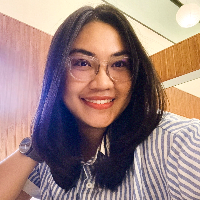 Siriluk DungdawaduengParticipant
Siriluk DungdawaduengParticipant1. Why Choose a Cloud Server Instead of a Physical Server?
The proposal recommends adopting a cloud server over a physical server for developing a web-based patient appointment system due to the following benefits:
Cost Efficiency: Cloud services are more cost-effective with a pay-as-you-go model, avoiding large upfront investments required for physical servers.
Scalability: Cloud servers can easily scale with patient volume and hospital growth, unlike fixed-capacity physical servers.Availability and Reliability: Cloud providers offer high uptime guarantees and automatic failover, ensuring continuous service availability.
Maintenance: Outsourcing server maintenance to a cloud provider reduces the workload on the hospital’s limited IT staff.Data Backup and Recovery: Cloud services include automated backup and disaster recovery, protecting patient data.
Security: Cloud providers implement advanced security measures and comply with healthcare regulations, ensuring data protection.
Faster Deployment: Cloud servers can be set up quickly, allowing for efficient and timely deployment of the appointment system.
2. What Cloud Computing Service Model Would Be Most Appropriate?
The most appropriate cloud computing service model for this project would likely be Platform as a Service (PaaS). Platform as a Service (PaaS) is the most suitable cloud computing service model for developing the custom web-based patient appointment application due to the following reasons:
Tools and environments for easy development, testing, and deployment.
Integrated features such as databases, security, and scalability streamline the development process.
Reduced management requirements for IT staff, allowing them to focus on critical tasks.Healthcare-specific security and compliance features.
Greater cost-effectiveness compared to Infrastructure as a Service (IaaS) due to less manual configuration and ready-to-use solutions.
-
2024-09-22 at 12:18 pm #45613
 SaranathKeymaster
SaranathKeymasterThanks for the fruitful discussion. It seems like everyone agreed into the same way.
-
-
AuthorPosts
You must be logged in to reply to this topic. Login here
